It is like Rapidlibrary.com which searches the files in Rapidshare.com but has no No verification code,No Mediators.
Tuesday, September 29, 2009
Rapidshare search engine (No verification code,No Mediators)
TYPE THE SEARCH WORD AND GET DIRECT LINKS TO RAPIDSHARE.COM
Labels:
Rapidshare search engine
Monday, September 21, 2009
Dropbox in Gigaget-Next Generation Download manager
or is there any problem in integrating the manager with your browser?
Then forget all those and start using Gigaget and its Dropbox!
Whats special?
۞ 7-10 times FASTER Download speed-utilizes cutting-edge Net Grid technology.
۞ Protects your hard disk from high speed download-Uses" Intelligent Disk Cache " system.
What is DROP BOX?
Many people are not aware of its benefits!
1.You can drag and drop the links directly.Click OK and start downloading.
2.You can see the current download status by hovering on Box.
3.Double click on it to Open the Gigaget window.
4.When all downloads are complete the drop box will show the default icon instead of %-progress.
[ CLICK ON IMAGES TO ENLARGE 1024x768 ]

 If you want to disable the option of DROPBOX:
If you want to disable the option of DROPBOX:Clock on the Button as shown in the Image below.It is present at left bottom of gigaget window.
Labels:
Gigaget-Drop Box/Basket
Sunday, September 20, 2009
What is ABSENCE mode in IP Messenger?
Absence mode helps to notify the other users that you are busy or you cannot attend to the message..
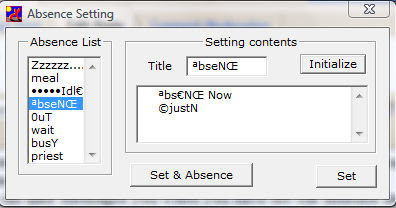
Say-An user messages you when you have set the absence mode, then he automatically gets the already set reply message without your intervenation.
To set ABSENCE mode :
1. Right click on IP Messenger tray Icon.
2.Goto Absence Mode> select appropriate Mode.
If You want any Automatic Reply messages to be changed , then in step 2 click settings after Absence Mode to see a window as shown Below.
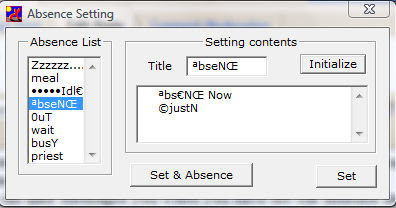
In the above example- the messenger will show " :Username[ ªbseNŒ ] " in others IP Messenger window and will reply " ªbs€NŒ Now
©justN " to the message sender.
You can later See mesage or reply the person after Lifting the Absence mode( Right click on tray icon> lifting absence)
Labels:
IP Messenger-ABSENCE mode
Wednesday, September 16, 2009
Mediafire Search Engine ( OR search any site)
ENTER THE KEYWORD BELOW AND GET STARTED
Din't find a search engine for MEDIAFIRE.COM??


Here is a solution...

Even I was searching for a similar query and i found this wonderful solution.
You can get the Direct links just from GOOGLE.
Google like this
site:mediafire.com keyword
Eg:
site:mediafire.com movies
The above search will return you the movies in the MEDIAFIRE.COM
The above method works for all websites..
Eg:
site:justnpn.blogspot.com IP Messenger
More Examples:
site:adobe.com photoshop
site:4shared.com .avi
site:softpedia.com audacity
site:brothersoft.com .exe
Notice that Your keyword can be .avi, .exe, .pdf, .doc,.mpg etc... which filters your search by file type.
OR
You can directly goto "Google site search" Page and search the sites.Here is a snapshot.

Helpful rite?
[ dont forget to leave your comments :) ]
Labels:
Mediafire Search Engine
Friday, September 11, 2009
Sem 5-Internal 1-Timetable 2009-Electronics
14-sept 2009 VLSI(9-10:30) MWR(12:30-2)
15-sept 2009 DSP(9-10:30) DSS(12:30-2)
16-sept 2009 AC(9-10:30) MAN(12:30-2)
Labels:
Timetable Electronics
Sunday, September 6, 2009
To change Quote String in IP Messenger
What is Quote String?
It is added at the beginning of a line
everytime when you reply a message in IP Messenger.
To change it to any other symbol from >
to * , # , ~ etc...[ see the Image Below ]
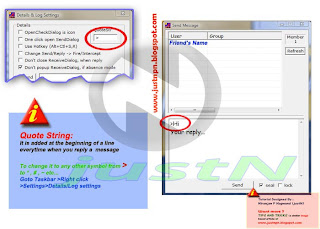 To change the Quote string:
To change the Quote string:Goto Taskbar [IP msg icon]>Right click >Settings>Details/Log settings
and change it.
Labels:
IP Messenger-Quote String
To Store ALL your conversations/messages(LOG) and Setting User and Group name in IP Messenger
Why to set the LOG?
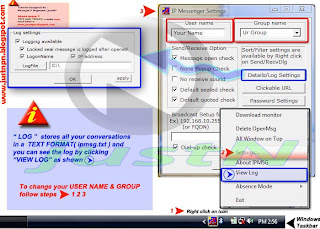
It is very useful to store all the Conversations as u message anyone or Other person messages you.You can Check/see the past messages any time by clicking view log.
Advantages:
1.All your Messages are stored so that u can view them any time.
2.Some times you close a message unknowingly and if u want to see what the message was,then this assists you a lot.( Eg: When doing a Multicast u'll close all the Absence mode messages along with the one who really replied to ur MSG).
3.Its really light( in memory ) as It is stored in .txt-(Notepad) format.
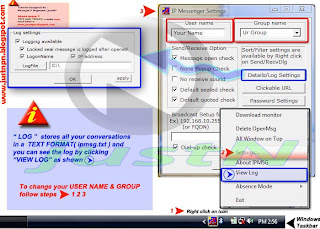
so to set the IP Messenger LOG on just follow the steps:
1.Right click on tray icon of IP Messenger.
2.Click settings.
3.click on Details/Log settings.
4.Click on the "Log File" an set the Path where you want to store the Log file.
Thats it,
if you want to Test it-simply message yourself and see whats there in the log :)
To change the User name and group name:
1.Right click on tray icon of IP Messenger.
2.Click settings.
3.As shown in the Image ( at the top) you can see the Options to change the User name and group name.
4.Set them and click APPLY.
Labels:
IP Messenger-Log,
User Name
To Change IP Messenger Default size
Are you tired of Resizing your IP Messenger every time you open,

1.Open your IP Messenger.
then here is a solution to fix the size and position

2.Adjust it to your comfortable size.
3.Right click on the empty area to get the Menu as shown in the Image above.
4.Hover on Size setting.
5.click "Save size as default".
And ur done
Thursday, September 3, 2009
Results Sem 4 Electronics(Sec A , B)
Semester 4 Results:
[ CLICK ON THE LINKS BELOW TO SEE THE RESULT PAGES ]
Section A USN 1-36
Section A USN 37-72
Section B USN 73-103
Section B USN 104-128
Section B USN 400-411
[ CLICK ON THE LINKS BELOW TO SEE THE RESULT PAGES ]
Section A USN 1-36
Section A USN 37-72
Section B USN 73-103
Section B USN 104-128
Section B USN 400-411
(layout is as follows -Name > Total > % )
Labels:
Results Sem 4 Batch 2007-2011
Subscribe to:
Posts (Atom)





