LINEAR ICs -Assignment questions.
Date of submission: 12-3-2009, Thursday
1. Define an opamp. List important applications of an opamp.
2. Draw the opamp symbol and explain the various op amp terminals.
3. Draw the block diagram of an opamp and explain each block briefly.
4. Explain the basic circuit operation of an op amp with the help of a neat diagram and equations.
5. Explain the working of basic opamp circuit connected as a voltage follower and bring out the equation for the precise output.
6. Explain the working of basic opamp circuit connected as a non-inverting amplifier and derive the equation for its voltage gain.
7. Explain the working of basic opamp circuit connected as an inverting amplifier and derive the equation for its voltage gain.
8. List the ideal characteristics of an opamp and compare with the practical characteristics
9. Define the following parameters as applied to an opamp:
(i) Input bias current
(ii) Input offset current
(iii) Input offset voltage
(iv) CMRR
(v) PSRR
(vi) Slew rate
10. Explain common mode voltage, common mode voltage gain and common mode rejection ratio for operational amplifier. State a typical CMRR. What is its significance?
11. Explain input offset current and mention its typical value with respect to 741 opamp. Discuss offset nulling.
12. Discuss the slew rate with the frequency changes with necessary diagrams.
13. With help of opamp equivalent diagram explain the input and output impedances and mention its typical values.
14. Explain the two important biasing methods of an opamp with necessary design considerations.
15. Explain direct coupled voltage follower and derive the expressions for its input and output impedances with necessary design equations.
16. Show that the presence of voltage follower maintains the load voltage constant regardless of the load resistor value.
17. Explain direct coupled non inverting amplifier and derive the expressions for its input and output impedances with necessary design equations.
18. Explain direct coupled inverting amplifier and derive the expressions for its input and output impedances with necessary design equations.
19. Derive the output equation for a two input inverting summing amplifier and show how it can be used as a summer and as an averager. Mention the design points.
20. Derive the output equation for a two input non-inverting summing amplifier and show how it can be used as a summer and as an averager. Mention the design points.
21. Derive the output equation for a two input difference amplifier and mention the design points.
22. Explain capacitor coupled voltage follower with necessary design equations. Modify the circuit to get high input impedance
23. Explain capacitor coupled non-inverting amplifier with necessary design equations.
24. Explain capacitor coupled inverting amplifier with necessary design equations.
25. Explain the working of the following signal processing circuits with the help of equivalent circuits and waveforms.
(i) Saturating Precision half wave rectifier and its types.
(ii) Non-Saturating Precision half wave rectifier.
(iii) Two output precision half wave rectifier.
(iv) Precision Full wave rectifier using a non saturating precision half wave rectifier and a summer.
(v) High input impedance precision full wave rectifier.
(vi) Precision clippers and its types.
(vii) Dead zone circuit.
(viii) Peak detector and its types.





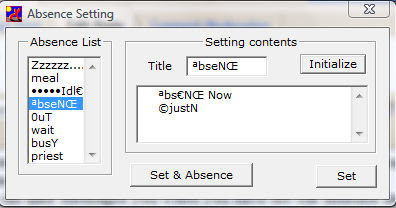


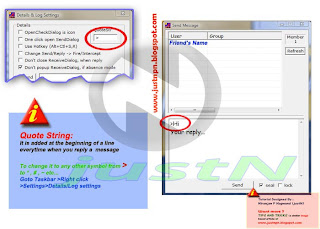
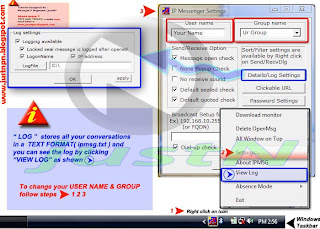














.jpg)
.jpg)






