Say-An user messages you when you have set the absence mode, then he automatically gets the already set reply message without your intervenation.
To set ABSENCE mode :
1. Right click on IP Messenger tray Icon.
2.Goto Absence Mode> select appropriate Mode.
If You want any Automatic Reply messages to be changed , then in step 2 click settings after Absence Mode to see a window as shown Below.
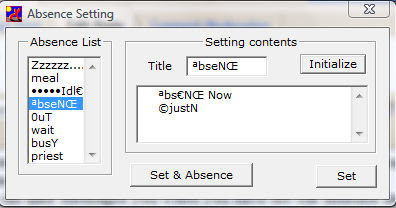
In the above example- the messenger will show " :Username[ ªbseNŒ ] " in others IP Messenger window and will reply " ªbs€NŒ Now
©justN " to the message sender.
You can later See mesage or reply the person after Lifting the Absence mode( Right click on tray icon> lifting absence)








No comments:
Post a Comment